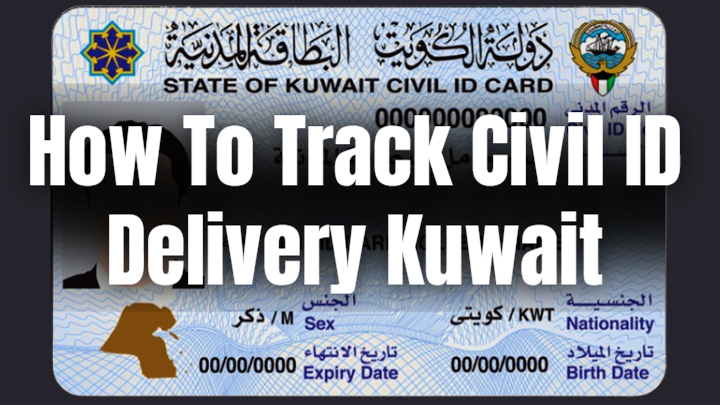Kuwait Civil ID Payment
Kuwait Civil ID payment is easier at the MOI online portal. To help you pay your Civil ID (Batiqa-al-Madaniyah) without needing to visit the immigration office in person. You can save time and follow our steps to pay your Civil ID payment online works for both expatriates and residents.
Kuwait Civil ID Payment
In the process of paying the fee for your Kuwait Civil ID payment you can follow these steps.
- For civil ID online payments visit the e-government Kuwait website.
- Click on the Multi-Civil ID Renewal and Payments Tab.
- Click on the Start eService button.
- Go to the Civil Card Renewal and Multi-Payment Service.
- Click “Start the Service.”
- Enter your Civil ID number in the search section.
- Choose the service for “Fees Payment.”
- Click on the ‘Pay’ button.
- Provide your credit card information for Civil ID fee payment.
- Submit the fee and complete the payment process.
Note: This service lets citizens and residents renew and pay for multiple Civil IDs. After making the payment, you’ll receive a confirmation SMS on your registered phone, indicating successful payment processing.
Payment Processing Time for Kuwait Civil ID
Kuwait Civil ID fee processing takes 5 minutes to an hour to verify your payment. Please do not make another payment during this time to avoid double payments, as they cannot be refunded.
Fee Inquiry about Civil ID Payment
You can inquire about your Civil ID fee to know the payment amount and to pay for your Kuwait civil ID card by following these steps.
- Visit the Public Authority for Civil Information PACI website.
- Click on the “Card and Fine Payment” Tab on the main page.
- Enter your Civil ID number
- You will see your Card Fees, Envelope Fees, and yoru Total Fine Amount in KD.
- You can count this amount and proceed with the payment process above.