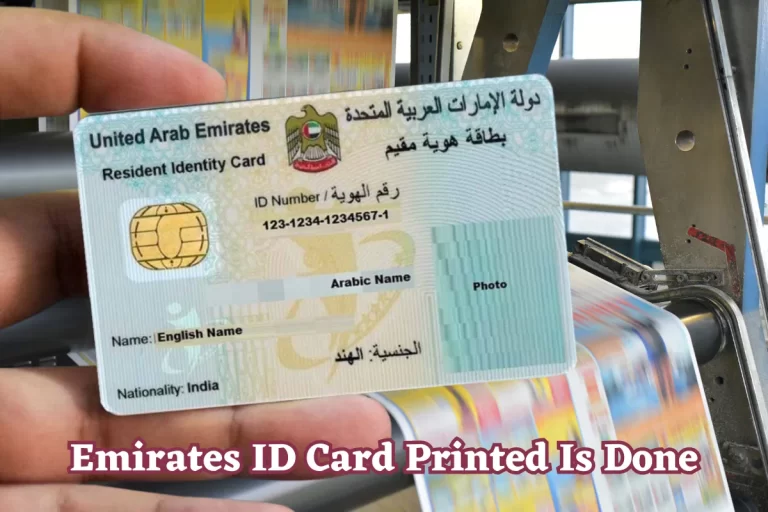Check Medical Insurance Status with Emirates ID
With Emirates ID card readers now accessible at clinics and hospitals, you can easily Check Medical Insurance Status with Emirates ID. UAE hospitals and clinics can check your medical insurance without your health card. This convenience is possible because your health insurance is linked to your Emirates ID card during the ID application process as mandatory by UAE government regulations, ensuring that valid health insurance is registered in your name.
Check Medical Insurance Status with Emirates ID
You can check your medical insurance status with Emirates ID online using this simple step-by-step process.
- Visit your health insurance provider’s website or mobile app.
- Enter your Emirates ID number on the platform.
- Depending on your insurance provider’s services, you’ll either receive immediate access to your policy details or be guided to create online login credentials for future access.
- Once logged in, you can view a comprehensive overview of your healthcare plan, including.
- Details of benefits covered by your insurance plan.
- Pending requests for medicine or treatment approval.
- A list of hospitals and clinics that accept your healthcare insurance.
- if you have recently applied for your new Emirates ID and health insurance, you can find out your Medical Insurance status with Emirates ID if the policy has been activated.
Medical Insurance Status Not Linked to Emirates ID
If you have recently applied for a new Emirates ID, you must wait to receive your Emirates ID after undergoing a medical test. Until your UAE ID is processed, your Medical Insurance Status will remain inactive as it is not yet linked to your Emirates ID.
After receiving your Emirates ID and finding that your insurance status is still inactive, you can resolve this issue by linking your insurance to your Emirates ID. Simply send an email containing your policy number and Emirates ID number to your health insurance provider. They will promptly connect your insurance to your Emirates ID.
If you have received a notification stating ‘Emirates ID printed,’ find out the process for collecting your Emirates ID.